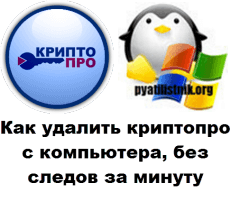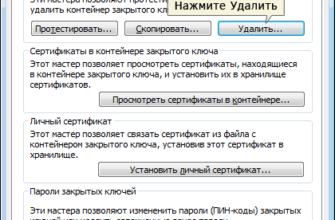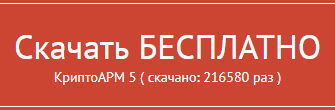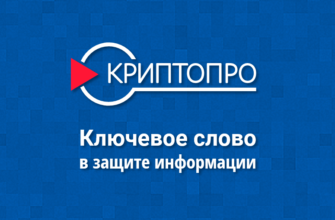- Capicom 2.0
- Certificate enrollment control
- Certificates
- Cryptopro | the key word in information security
- Features
- Implementation at the csp level
- Implementation of cryptopro csp
- Integration
- Portability
- Product description
- Sample applications of cryptographic security tools
- Using com interfaces
- Как установить криптопро на windows 10
- Классические пассивные usb-токены и смарт-карты
- Криптопро: mac os — установка
- Носители с неизвлекаемыми ключами и защищенным обменом сообщениями
- Поддерживаемые unix-подобные операционные системы для версий криптопро 3.6, 3.9, 4.0
- Поддерживаемые алгоритмы
- Поддерживаемые операционные системы windows для версий криптопро 3.6, 3.9, 4.0
- Поддерживаемые технологии хранения ключей
- Центр загрузки
Capicom 2.0
CAPICOM (implemented in the file capicom.dll) offers the COM interface that uses the primary functions of CryptoAPI 2.0 . This component is an extension of the existing COM Certificate Enrollment Control interface (xenroll.dll) which is implemented by the client functions responsible for key generation, certificate requests and interchange with the certification authority.
With the release of this component the use of digital-signature generation and verification functions, functions responsible for the construction and verification of sequences of certificates and functions responsible for interaction with different directories (including the Active Directory)
The component CAPICOM is freeware and is included as part of the Micrsoft Platform SDK Developer’s redistributable toolbox.
Certificate enrollment control
The COM interface Certificate Enrollment Control (implemented in the file xenroll.dll) is designed for the use of a limited number of Crypto API 2.0 functions related to key generation, certificate requests and the processing of certificates received from the Certification Authority using the programming languages Visual Basic, C , Java Script, VBScript and the development environment Delphi.
Certificates
CryptoPro CSP has a Federal Security Service certificate of conformance.
Cryptopro | the key word in information security
Features
- CryptoPro TLS supports the TLS (SSL) protocol of on all platforms.
- CryptoPro CSP can be used with the Oracle E-Business Suite, Oracle Application Server, Java and Apache applications, via the products of the Crypto-Pro company partners.
- Supports windows domain authentication using smart cards (USB tokens) and X.509 certificates.
- The usage of CryptoPro CSP in email applications, as well as in MS Word and Excel products.
- CryptoPro CSP includes a kernel mode driver for all platforms, which allows for the use of cryptographic functions (encryption/decryption, signing , hashing) in kernel mode applications.
- The private keys can be stored in various type of mediums, such as HDD, smart cards etc.
Implementation at the csp level
CryptoPro CSP can be used directly in an application program by loading the module using the Load Library function. With this in mind the package includes a Programmer’s Manual describing the various sets of functions and the test software.
Implementation of cryptopro csp
The hierarchical architecture of the Cryptographic Functions in the Windows Operating System allows for the use of the Russian cryptographic algorithms implemented in CryptoPro CSP at all possible levels.
Integration
The integration of the CryptoPro CSP with MS Windows operating system allows the use of standard products.
The accordance with the Microsoft CSP interface allows for easy integration into applications by different vendors, which support this interface.
Support for digitally signed XML documents using XMLdsig for Windows (MSXML5, MSXML6) allows for the use of Russian cryptographic algorithms in the Microsoft Office InfoPath — a component system of Microsoft Office.
Portability
For easy and portable integration of cryptographic functions on the Unix platforms, the program interface similar to the Microsoft CryptoAPI 2.0 specifications is provided. This interface allows for the use of the high-level functions to create cryptographic messages (encryption, digital signature), building and verifying the chain of certificates, generating keys and processing the messages and certificates.
Product description
CryptoPro CSP is a cryptographic software package which implements the Russian cryptographic algorithms developed in accordance with the Microsoft — Cryptographic Service Provider (CSP) interface.
Sample applications of cryptographic security tools
Test software, including sample invocations of the primary functions of Crypto API 2.0 is provided with CryptoPro CSP. These samples are found in the directory (“SAMPLEScsptest”). A large number of sample applications of Crypto API 2.0, CAPICOM and Certificate Services functions are offered in the Microsoft Docs and in the Platform SDK developer’s toolbox.
Using com interfaces
CryptoPro can be used with COM interfaces developed by Microsoft.
Как установить криптопро на windows 10
Чтобы установить средство криптографической защиты информации необходимо найти папку с ПО на компьютере либо установить диск в дисковод. Запустив Мастер Установки, необходимо следовать указаниям, выбрать вид инсталляции, место размещения и другие стандартные действия.
Можно выбрать язык установки, уровень защиты, настроить ПО для использования службы хранения ключей. Рекомендуется после установки перезагрузить компьютер для корректной работы программы.
Классические пассивные usb-токены и смарт-карты
Большинство пользователей предпочитает быстрые, дешевые и удобные решения для хранения ключей. Как правило, предпочтение отдаётся токенам и смарт-картам без криптографических сопроцессоров. Как и в предыдущих версиях провайдера, в КриптоПро CSP 5.0 сохранена поддержка всех совместимых носителей производства компаний Актив, Аладдин Р.Д., Gemalto/SafeNet, Multisoft, NovaCard, Rosan, Alioth, MorphoKST и СмартПарк.
Кроме того, конечно, как и раньше поддерживаются способы хранения ключей в реестре Windows, на жестком диске, на флеш-накопителях на всех платформах.
Криптопро: mac os — установка
Установка ПО выполняется также, как и на другие ОС от имени администратора. Для Mac OS используются packages (пакета), которые содержат установочные файлы ПО. Инсталляционный пакет имеет расширение .dmg и поставляется в образе диска.
Чтобы установить пакет через графический интерфейс необходимо открыть образ пакета, а затем, открыв файл пакета. mpkg, можно запускать установку. Можно установить ПО из командной строки, для этого понадобится смонтировать диск. Сборка ПО представляет собой комплект из нескольких модулей, которые можно устанавливать выборочно.
Носители с неизвлекаемыми ключами и защищенным обменом сообщениями
В КриптоПро CSP 5.0 добавлена поддержка носителей с неизвлекаемыми ключами, реализующих протокол SESPAKE, позволяющий провести аутентификацию, не передавая в отрытом виде пароль пользователя, и установить шифрованный канал для обмена сообщений между криптопровайдером и носителем.
Нарушитель, находящийся в канале между носителем и приложением пользователя, не может ни украсть пароль при аутентификации, ни подменить подписываемые данные. При использовании подобных носителей полностью решается проблема безопасной работы с неизвлекаемыми ключами.
Компании Актив, ИнфоКрипт и СмартПарк разработали новые защищенные токены, которые поддерживают данный протокол.
Поддерживаемые unix-подобные операционные системы для версий криптопро 3.6, 3.9, 4.0
| CSP 3.6 | CSP 3.9 | CSP 4.0 | |
|---|---|---|---|
| iOS 10 | ARM32** / ARM64** | ARM32*** / ARM64*** | |
| iOS 9 | ARM32** / ARM64** | ARM32 / ARM64 | |
| iOS 8 | ARM32 / ARM64** | ARM32 / ARM64 | |
| iOS 6 / 7 | ARM32 | ARM32 | ARM32 |
| iOS 4.2 / 4.3 / 5 | ARM32 | ||
| Mac OS X 10.12 | x64** | x64*** | |
| Mac OS X 10.11 | x64** | x64 | |
| Mac OS X 10.10 | x64** | x64 | |
| Mac OS X 10.9 | x64 | x64 | |
| Mac OS X 10.8 | x64 | x64 | x64 |
| Mac OS X 10.7 | x64 | x64 | x64 |
| Mac OS X 10.6 | x86 / x64 | x86 / x64 | |
| Android 3.2 / 4 | ARM32 | ||
| Solaris 10 / 11 | x86 / x64 / sparc | x86 / x64 / sparc | x86 / x64 / sparc |
| Solaris 9 | x86 / x64 / sparc | ||
| AIX 5 / 6 / 7 | PowerPC | PowerPC | PowerPC |
| FreeBSD 10 | x86 / x64 | x86 / x64 | |
| FreeBSD 8 / 9 | x86 / x64 | x86 / x64 | x86 / x64 |
| FreeBSD 7 | x86 / x64 | ||
| FreeBSD 6 | x86* | ||
| LSB 4.0 | x86 / x64 | x86 / x64 | x86 / x64 |
| LSB 3.0 / LSB 3.1 | x86 / x64 | ||
| RHEL 7 | x64** | x64 | |
| RHEL 4 / 5 / 6 | x86 / x64 | x86 / x64 | x86 / x64 |
| RHEL 3.3 спец.сборка | x86 | x86 | x86 |
| CentOS 7 | x86 / x64** | x86 / x64 | |
| CentOS 5 / 6 | x86 / x64 | x86 / x64 | x86 / x64 |
| CentOS 4 | x86 / x64 | ||
| Ubuntu 15.10 / 16.04 / 16.10 | x86 / x64** | x86 / x64*** | |
| Ubuntu 14.04 | x86 / x64** | x86 / x64 | |
| Ubuntu 12.04 / 12.10 / 13.04 | x86 / x64 | x86 / x64 | |
| Ubuntu 10.10 / 11.04 / 11.10 | x86 / x64 | x86 / x64 | |
| Ubuntu 10.04 | x86 / x64 | x86 / x64 | x86 / x64 |
| Ubuntu 8.04 | x86 / x64 | ||
| Ubuntu 6.04 | x86 / x64* | ||
| Linux Mint 18 | x86 / x64** | x86 / x64*** | |
| Linux Mint 13 / 14 / 15 / 16 / 17 | x86 / x64** | x86 / x64 | |
| Astra Linux | x86 / x64** | x86 / x64*** | |
| ALTLinux 8 | x86 / x64** | x86 / x64*** | |
| ALTLinux 7 | x86 / x64 | x86 / x64 | |
| ALTLinux 6 | x86 / x64 | x86 / x64 | x86 / x64 |
| ALTLinux 4 / 5 | x86 / x64 | ||
| Debian 8 | x86 / x64** | x86 / x64 | |
| Debian 7 | x86 / x64 | x86 / x64 | |
| Debian 6 | x86 / x64 | x86 / x64 | x86 / x64 |
| Debian 4 / 5 | x86 / x64* | ||
| ТД ОС АИС ФССП России (GosLinux) | x86 / x64 | x86 / x64 | x86 / x64 |
| Linpus Lite 1.3 | x86 / x64 | x86 / x64 | x86 / x64 |
| Mandriva Server 5, Business Server 1 | x86 / x64 | x86 / x64 | x86 / x64 |
| Oracle Enterprise Linux 5/6 | x86 / x64 | x86 / x64 | x86 / x64 |
| ОpenSUSE 12.2/12.3 | x86 / x64 | x86 / x64 | x86 / x64 |
| SUSE Linux Enterprise 11 | x86 / x64 | x86 / x64 | x86 / x64 |
* До версии КриптоПро CSP 3.6 R1 (сборка 3.6.5402 от 2009-07-29) включительно.
** Начиная с версии КриптоПро CSP 3.9 R2.
*** Начиная с версии КриптоПро CSP 4.0 R2.
Поддерживаемые алгоритмы
В КриптоПро CSP 5.0 наряду с российскими реализованы зарубежные криптографические алгоритмы. Теперь пользователи имеют возможность использовать привычные носители ключей для хранения секретных ключей RSA и ECDSA.
Электронная подпись | ГОСТ Р 34.10-2022 (ГОСТ 34.10-2022), ECDSA, RSA |
Хэш-функции | ГОСТ Р 34.11-2022 (ГОСТ 34.11-2022), SHA-1, SHA-2 |
Шифрование | ГОСТ Р 34.12-2022 (ГОСТ 34.12-2022), ГОСТ Р 34.13-2022 (ГОСТ 34.13-2022), ГОСТ 28147-89, AES (128/192/256), 3DES, 3DES-112, DES, RC2, RC4 |
Таблица алгоритмов, поддерживаемых разными версиями КриптоПро CSP.
Поддерживаемые операционные системы windows для версий криптопро 3.6, 3.9, 4.0
| CSP 3.6 | CSP 3.9 | CSP 4.0 | |
|---|---|---|---|
| Windows 2022 | x64* | x64** | |
| Windows 10 | x86 / x64* | x86 / x64 | |
| Windows 2022 R2 | x64 | x64 | |
| Windows 8.1 | x86 / x64 | x86 / x64 | |
| Windows 2022 | x64 | x64 | x64 |
| Windows 8 | x86 / x64 | x86 / x64 | x86 / x64 |
| Windows 2008 R2 | x64 / itanium | x64 | x64 |
| Windows 7 | x86 / x64 | x86 / x64 | x86 / x64 |
| Windows 2008 | x86 / x64 / itanium | x86 / x64 | x86 / x64 |
| Windows Vista | x86 / x64 | x86 / x64 | x86 / x64 |
| Windows 2003 R2 | x86 / x64 / itanium | x86 / x64 | x86 / x64 |
| Windows 2003 | x86 / x64 / itanium | x86 / x64 | x86 / x64 |
| Windows XP | x86 / x64 | ||
| Windows 2000 | x86 |
* Начиная с версии КриптоПро CSP 3.9 R2.
** Начиная с версии КриптоПро CSP 4.0 R2.
Поддерживаемые технологии хранения ключей
В криптопровайдере КриптоПро CSP 5.0 впервые появилась возможность использования ключей, хранящихся на облачном сервисе КриптоПро DSS, через интерфейс CryptoAPI. Теперь ключи, хранимые в облаке, могут быть легко использованы как любыми пользовательскими приложениями, так и большинством приложений компании Microsoft.
Центр загрузки
413100, Саратовская обл., г. Энгельс, пл. Свободы, 20, оф. 201
410012, Саратовская обл., г. Саратов, ул. Большая Казачья, д. 49/65, оф. 404
7 (917) 208 40 50
7 (8452) 349-499
© 2009-2022 Центр поддержки предпринимательства